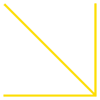
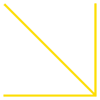
POWER OPTIONS FOR THE Z 5 MIRRORLESS CAMERA
The rechargeable Li-ion battery that comes with your Z 5 will provide plenty of power for you to capture a couple hundred still images or short video clips or a short streaming session. For longer streaming or video shoots, or time-lapses lasting hours, you'll want to find another solution. We can help!
There may be some instances when you’ll want to use your camera for hours on end. Depending upon your shooting scenario, you might be taking pictures, time-lapse or videos. The camera's battery is fine for a few quick snapshots or a short video clip or two, but you may need another solution for an all-night time-lapse of the night sky, live streaming of a photo shoot, an interview or product unboxing, or even a full-blown video production.
At the start of any shoot you know you’ll want to use a fully charged battery, but what do you do when you need more power— or power for long periods of time. When you can’t turn off the camera to change a battery? The Nikon Z 5 gives offers three different options. (Other camera models may differ, so please check your camera’s user’s manual to confirm.)
There are three different ways to power your Nikon Z 5 for long periods of time. All of these accessories are sold separately.
First is the MB-N10 Multi-Battery Power Pack which is powered by two EN-EL 15 batteries. One great feature of the MB-N10 is that it allows you to hot swap the batteries. This means you can continuously power the camera (provided you always have a fresh source of batteries.)
Another option is using AC power. You’ll need two purchase two components to make this work. The EH-5d AC Adapter and the EP-5B Power Supply Connector. With those components, you can power the Z 5 using an electrical outlet.
The third option is to power the camera completely through just the USB-C port, allowing you to deliver power to the camera remotely in the field with commonly available USB power banks, or at home as a web cam by simply using the USB C port of your laptop or desktop. This is a first for a Nikon Z series mirrorless digital camera.




When you power the Z 5 through the USB C port, you’ll still need an EN-EL15c battery inside the camera. But as long as you are using a USB type-C connection on both ends, there will be enough power delivered to the Z 5 that the camera will never drain power from the battery, allowing you to operate indefinitely. The correct USB cable needed to do this is the Nikon UC-E25 which has USB C connectors on both ends.
The UC-E24 USB cable that comes with the Z 5 will allow you to transfer your files from the camera to your computer, as well as charge the battery while the camera is off. But this cord is not adequate for indefinite USB power delivery while the camera is on. Likewise, the EH-7P charging AC adapter can charge the battery while it is in the camera, but it can’t power the camera for shooting. If you turn the camera on, while its connected to the wall outlet, the camera will use the battery for power.
Another option for powering the Mirrorless Z 5 is to use the UC-E25 cable with a common USB power bank. We recommend the Anker PowerCore+.
This new feature makes the Z 5 an incredible multi-media machine whether you’re using it for web-conferencing, live streaming, extended time-lapses, or long video production, you’ll never run out of power.
The Z 5 mirrorless camera comes with an EN-EL15c Li-ion battery. While the camera is compatible with the older EN-EL15, EN-EL15a and EN-EL15b batteries, not all of these charging methods will work with those batteries.





